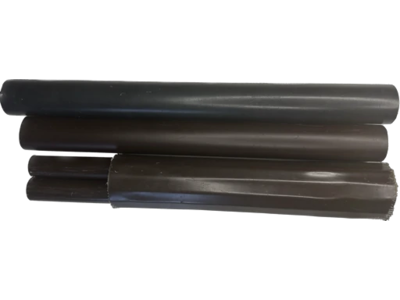Instructions for using the site
Video instruction: https://youtu.be/b2M5KfQFhFc
our company
To find out more about us, you can go to the “About Us” page from the main page (the “Find out more” button on the photos leads to this section), or from the sections in the “footer” of the site:


To return to the main page you can always click on the logo at the top left:

Go to directories
To go to the directory, use one of the following methods:
A) Select what you need from the catalog in the site header:

B) Select the desired category below on the main page:

C) In the “tech support” section of the menu, select the “catalogs” section to receive a PDF catalog:

Using filters
To make it easier to find the product you need, filters have been added to the website.
You can first select the desired coupling using a general filter, and then use detailed filters:

Detailed filters will be available both before and after selecting a category:

The system itself will tell you if a filter is not available for the selected category.
Using your personal account
If you are not registered, registration will take place when ordering. Calmly add items to your cart, then go to it (the icon in the upper right corner of the screen) and fill out all the data. The system itself will tell you if you filled out something incorrectly or forgot.
When entering the name of the organization, the system will fill in the TIN, KPP and legal address.

Don't forget to choose your payment and delivery method:

After clicking the “Make an order” button, an email will be sent to you and you will be able to log in to your personal account.
In it you can change your data or go to the “order history” tab:

On the Order History tab you can see all your orders and print an invoice:

Additional sections
In the “technical support” section you can find all the necessary documentation: certificates, instructions, passports, standards for cable joints and our awards. There you will also find our catalog in PDF format:
By clicking on the “Contacts” section, you will see all the contacts of the head office, and in the “Where to buy” section you will see not only the head office, but also a list of cities and emails for ordering:

In the “Selection of analogues” section, import-substituting products of our production are presented:

If you still have questions or couldn’t find something, please contact us by phone or in the feedback fields!